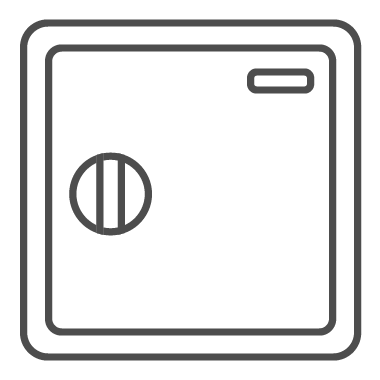
Safes
| HOW TO SET AND OPERATE |
|---|
➣ The factory code is #123456#. We recommend to set new user code for security.
➣ To operate install batteries insert 4 new aa alkaline batteries. After the power is turned on, the password lock is automatically scanned the screen displays “all ready” insert the round head key and turn it to the right then press #123456#. You hear “beep beep” sound and the screen displays “open” turn the handle upward and the pull out the door.
➣ To program new password, user code of 2-8 digits can be programmed. Open the door, press green button (at the back door) once. The screen will light up displays 8 digits then you can set new password input 2-8 digits then press # to confirm. The screen displays “into” setting is success.
➣ After program new password, to open safe follow step how to operate by using new password.
➣ To lock the door, close door the handle will turn to position automatically. Turn the key to the left and pull the key out safe will completely lock.
➣ In case of emergency the digital is not working, the safe can be unlocked by the override key. Insert round head key (override key) into the cylinder lock then turn to the right. Then turn the handle upward and pull the door to open. To lock the safe close the door and turn the key to the left and pull out the key.
| SECURITY SYSTEMS |
|---|
➣ If the password is not enter correctly, the screen will display “error” if the input is incorrect 3 times the alarm will be 1 minute enter the correct password to cancel the alarm.
➣ Setting and releasing the alarm: press “c” once the screen will display “bell on” the safe will be alarmed when it is vibrated.
Warning : to close door please make sure that you safe is completely locked.
Model CPL-2
| HOW TO SET AND OPERATE |
|---|
➣ The factory code is #123456#. We recommend to set new user code for security.
➣ To operate install batteries insert 4 new aa alkaline batteries. After the power is turned on, the password lock is automatically scanned the screen displays “all ready” insert the round head key and turn it to the right then press #123456#. You hear “beep beep” sound and the screen displays “open” turn the handle upward and the pull out the door.
➣ To program new password, user code of 2-8 digits can be programmed. Open the door, press green button (at the back door) once. The screen will light up displays 8 digits then you can set new password input 2-8 digits then press # to confirm. The screen displays “into” setting is success.
➣ After program new password, to open safe follow step how to operate by using new password.
➣ To lock the door, close door the handle will turn to position automatically. Turn the key to the left and pull the key out safe will completely lock.
➣ In case of emergency the digital is not working, the safe can be unlocked by the override key. Insert round head key (override key) into the cylinder lock then turn to the right. Then turn the handle upward and pull the door to open. To lock the safe close the door and turn the key to the left and pull out the key.
| SECURITY SYSTEMS |
|---|
➣ If the password is not enter correctly, the screen will display “error” if the input is incorrect 3 times the alarm will be 1 minute enter the correct password to cancel the alarm.
➣ Setting and releasing the alarm: press “c” once the screen will display “bell on” the safe will be alarmed when it is vibrated.
Warning : to close door please make sure that you safe is completely locked.


